AI-Powered LivePlan Assistant
Finish faster & stronger with LivePlan's AI business plan generator
Create your best business plan with an AI-powered tool that suggests ideas and improves your writing.

Trusted by over 1 million small business owners
4.8/5 Google reviews
35-day money-back guarantee
Get started risk-free
Plan smarter, not harder - with AI-powered business planning
Help Me Write
A world without writer's block
Stop wasting time staring at a blank page, or wondering how to best translate your idea into words. Automatically generate content for each section of your plan with the LivePlan AI-powered Assistant's Help Me Write feature.
Learn More About Help Me Write“I'm BLOWN AWAY by the AI "LivePlan Assistant". It has learned my business in lightning speed and is taking a ton off my plate! [...] WOW!”
Katie D.

Rewrite
Instantly improve your writing
You want to feel confident that your plan is the best it can be — especially if you're sharing it with lenders or investors. Automatically improve your writing, adjusting for voice, tone, spelling and grammar for your business plan with the LivePlan AI-powered Assistant's Rewrite feature.
Learn More About Rewrite“This thing is AMAZING! The [AI] Auto-Rewrite is the best thing ever. I'm an accountant and work with numbers. I've never been great at writing! I love LivePlan! Super simple.”
Lisa C.

Suggested Forecast Categories
Forecasting, now faster than ever
Skip the guesswork and start building a useful financial forecast with our AI business plan generator. Get suggestions for revenue streams, expense types, and other forecast categories that are specific to your business and add them to your forecast with one click.
Learn More About Suggested Forecast Categories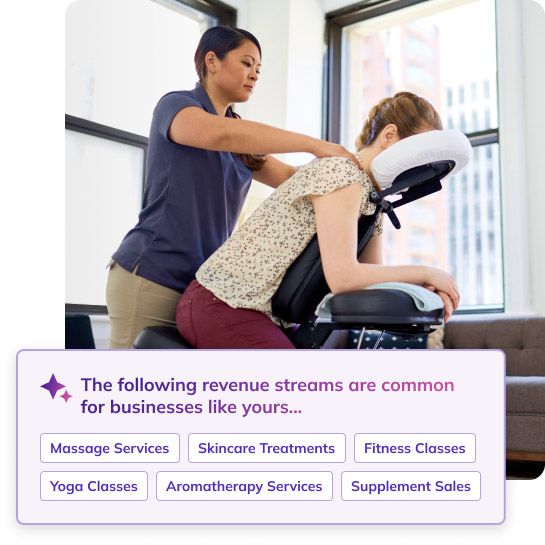
Unlock powerful financial insights with one click
LivePlan’s Monthly Review feature turns hours of financial analysis into instant, actionable insights. Make faster, more confident business decisions, powered by AI.

How We're Different
More than just AI business plan software
LivePlan isn't just a business plan AI tool to easily create a business pitch, plan, and financials — it's a comprehensive business planning system and AI-powered assistant to help you plan, fund, and grow.
Learn MorePlenty of support to help you succeed
Inspiration powered by AI
Instantly generate ideas at each step of your plan. You can also access 550+ sample plans to find one that matches your industry.
Guidance from business experts
Stay on track with video walk-throughs, webinars, and more from business planning experts.
If you ever get stuck, our team will help
If you ever have a question, you can instantly chat with a LivePlan expert.
Join over 1 million entrepreneurs who found success with LivePlan
Frequently asked questions
Whenever we choose to pursue new features or make updates to LivePlan, it's with the goal of making business success available to everyone. And as we began to experiment with the capabilities of generative AI to run our own business, we realized that it could be a game changer for small business owners. Now, that doesn't mean we're trying to invent a plan-writing "easy button." We believe that part of becoming a successful business owner is understanding the planning process so that you can review, iterate, and grow. An automatic AI business plan writer doesn't help you do that on its own.
Yes! LivePlan's AI-powered Assistant is available with both Standard and Premium LivePlan packages.
From within LivePlan, you will find LivePlan Assistant at various locations throughout the app. The "Help Me Write" and "Rewrite" features are available on both the Plan and the Pitch. "Suggested Forecast Categories" is available from within the Forecast. If you do not see the LivePlan Assistant, be sure you've opted into AI features in your "Manage Account" settings.
The LivePlan AI Assistant is designed to be a helpful tool in the business planning process. But no AI tool is meant to completely replace human insight and expertise. It's important to understand that the AI Assistant is meant to be a starting point, offering ideas and structure to help you develop your plan. Users should always review, refine, and customize the AI-generated content to ensure it accurately reflects their unique business vision and circumstances. LivePlan encourages users to combine the AI's suggestions with their own industry knowledge, market research, and financial projections to create a comprehensive and reliable business plan.
Yes! We're continually thinking of new ways to improve business planning and management for everyone. We truly believe that incorporating AI within LivePlan will improve the product and help users, like you, succeed in growing your business. While we can't get into specifics about upcoming features, just know that what we are working on will further strengthen your ability to write a useful business plan, build an actionable financial forecast, and analyze your business's actual results. We hope these improvements make planning faster, easier, more insightful and enjoyable so that you can focus your attention on starting, funding, managing, and growing your business.
This and other future AI tools will be on by default, but you can easily turn them off. We understand that you may have concerns about the potential risks and consequences of using AI. You may be worried about the broader impact on society, or you may just value creating your plan from scratch. To address these concerns, we are committed to making our AI features entirely optional. We believe in the freedom to choose how you use our product, and we want to make it easy to opt in or opt out of LivePlan Assistant and any future AI tools. To opt in or opt out of LivePlan Assistant, you can update your preferences in the "Manage Account" section of the account settings.
