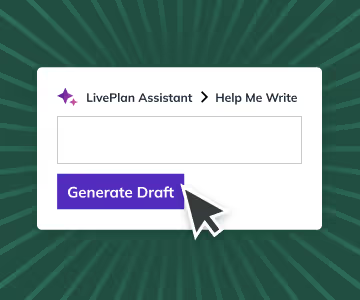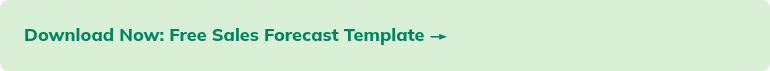4 Advanced Ways to Use ChatGPT for Better Financial Forecasting

Jump to
Advanced feature 1: Trend analysisAdvanced feature 2: Scenario planningAdvanced feature 3: Sensitivity analysisAdvanced feature 4: Industry benchmarkingImprove your ability to forecast with ChatGPTGenerative AI technology like ChatGPT can really help with the business planning process. In other posts, we’ve talked about how you can use ChatGPT to help write your business plan and how AI can assist with financial forecasting.
Beyond basic budgeting and forecasting help, ChatGPT offers some advanced features that can help you figure out your business numbers. In this post, we will discuss these advanced features and guide you through how to leverage them for more comprehensive and accurate financial forecasts.
Advanced feature 1: Trend analysis
ChatGPT is capable of identifying and analyzing trends within your historical financial data— which can be crucial in generating accurate forecasts. To do this, provide the AI with historical data and specifically, ask it to conduct a trend analysis.
Example prompt:
“Analyze the historical sales data for the past five years and identify any trends, patterns, or seasonality. Data is as follows: [insert historical sales data here]. Based on the identified trends, provide a sales forecast for the next two years.”
Be sure to review the output from ChatGPT before adopting the new forecast. You’ll want to make sure it makes sense and do manual fine-tuning where necessary. You may also want to adjust your target growth based on planned marketing activities and other changes to your market that you may know about but that ChatGPT does not.
Advanced feature 2: Scenario planning
ChatGPT can help you explore various scenarios and their potential impact on your financial forecast. By providing different assumptions and conditions, you can evaluate how your financials may be affected under various circumstances.
Example Prompt:
“Create a profit and loss statement for a SaaS company for the next 12 months, considering three different scenarios:
A 10% increase in subscription revenue and a 5% decrease in operating expenses
No change in subscription revenue and a 10% increase in operating expenses
A 5% decrease in subscription revenue and a 5% increase in operating expenses
[Insert current financial data here].”
Use these scenarios to help plan your strategy should any of these scenarios become a reality. For example, if profits increase, how will you reinvest in your business? Will you make changes to your headcount? Or amp up spending on marketing strategies?
Advanced feature 3: Sensitivity analysis
Sensitivity analysis helps you understand how changes in specific variables can impact your financial forecast. ChatGPT can perform a sensitivity analysis by varying the inputs within specified ranges—allowing you to assess the robustness of your financial projections.
A sensitivity analysis is somewhat similar to a scenario analysis, except the variety of changes is much broader and the goal is to determine how various inputs will affect the output. In the example prompt below, the goal is to explore how earnings might be affected by changes in sales, costs of goods, and expenses.
Example Prompt:
“Perform a sensitivity analysis for the projected EBITDA of a manufacturing company for the next fiscal year, considering the following variables and their respective ranges:
Sales revenue: ±10%
Cost of goods sold: ±5%
Operating expenses: ±7%
[Insert current financial data here].”
Advanced feature 4: Industry benchmarking
ChatGPT can provide industry-specific insights by comparing your financial data with industry benchmarks. This feature allows you to gauge your business’s performance relative to competitors and identify areas of improvement.
Example Prompt:
“Compare the following financial data of a software development company with industry benchmarks for similar-sized businesses:
Gross Margin: 70%
Operating Margin: 25%
Net Profit Margin: 15%
Current Ratio: 1.5
Debt-to-Equity Ratio: 0.8
Identify areas of underperformance and provide recommendations for improvement.”
A word of warning on this last advanced feature: It’s not clear where ChatGPT gets industry benchmark data from, so take any information that it provides you with a very large grain of salt.
Improve your ability to forecast with ChatGPT
By leveraging ChatGPT’s advanced features, you can build more robust and comprehensive financial forecasts. These features allow you to explore various scenarios, perform sensitivity analyses, and benchmark your performance against industry standards.
As you become more adept at using ChatGPT, you can fine-tune your prompts to harness the full potential of this powerful AI tool, enabling you to make more informed decisions for your business’s future.
If you’re just getting started with financial forecasting, check out our article on using ChatGPT to help with creating an initial forecast. A good forecast is a crucial component of any business plan, and ChatGPT can provide a good helping hand for that process.
That said, ChatGPT isn’t the ultimate tool for financial forecasting. It’s best used as a helper, rather than the place to keep all of your numbers. Spreadsheets and dedicated planning and sales forecasting tools are still better options to keep your numbers up to date and analyze your performance compared to your plan.
More in Forecasting

forecasting
How to Forecast Expenses and Revenue in LivePlan

forecasting
Budget Vs Forecast: Differences Explained + What to Prioritize

forecasting
How LivePlan Uses AI to Help Forecast Your Revenue and Expenses

forecasting