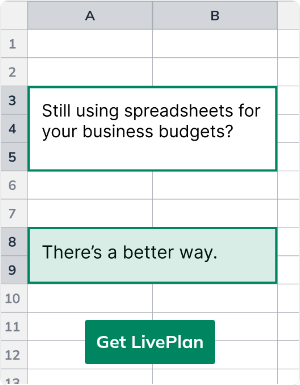6 Cloud Accounting Benefits for Small Businesses Explained

Jump to
The shift to cloud computing has been one of the most significant tech trends of the past few years. While, historically, companies have owned and operated their own data centers, the amount of business software running on traditional servers is set to shrink to 32% of all enterprise applications by 2022, roughly half what it was in 2019.
One solution that is especially worth exploring is cloud accounting software. Moving to the cloud can create a host of benefits for companies. IT costs are reduced, more flexibility and efficiency are created, security improves, performance is boosted, and the potential for innovation and development expands.
Let’s explore the basics of cloud accounting, the difference between it and desktop software, and what options are available to you.
What is cloud accounting?
Cloud accounting refers to a computer program that outsources its data storage and general computations to an external system or network.
The cloud makes data and software accessible online anytime, anywhere, from any device. Cloud accounting software is designed to maintain your business books online, including records of income and expenses, assets, and liabilities—all encrypted so only those with login credentials can view the data.
What are the benefits of using cloud accounting software?
So, what are the benefits of cloud accounting software? It’s just bookkeeping right? How can it be that much better than a spreadsheet or desktop application? Here are a few of the benefits you can expect when you invest in cloud accounting.
1. Accessibility
With cloud accounting software, business owners remove the need to contend with time-consuming software installations, backups, and other administrative tasks. Software is now accessed via the internet and, because it is in the cloud, you always have the most up-to-date version.
Cloud accounting systems store all financial information in a single database, so everyone in the organization works from exactly the same information. There’s no more wasted time while teams try to figure out which version of a spreadsheet is correct.
2. Automation
Cloud-based accounting platforms have the ability to automate accounting and banking tasks, reducing manual work. The software can automatically import bank and credit card transactions, schedule reports, pay subscriptions, and post transactions to the correct ledger, as well as produce recurring invoices. It may also automatically calculate discounts and taxes, and flag exceptions where invoices don’t match purchase orders.
In addition, cloud software can automate reconciliation processes. It matches internal transactions to bank records, flags errors, and matches received invoices to payments and shipments.
3. Stability
A single, central, authoritative data set ensures consistency across all accounting processes and financial reports. This improves accuracy by eliminating many of the error-prone manual steps, such as regular data backups, required when using spreadsheets. Less time spent on administration enables you to apply more time to productive activities that grow your business.
4. Scalability
One of the cloud’s most appealing benefits is scalability. Desktop-based accounting systems typically offer limited functionality which stifles business growth. And managing finances with spreadsheets becomes unwieldy as a business expands.
Comprehensive cloud-based accounting software can scale and flex to match your business needs. You can increase or decrease resources based on demand and avoid having to manually adjust your accounting system. Just start with basic accounting functions and add features and users as your business grows.
5. Integration
Many cloud accounting solution providers offer a multitude of integrated business applications that share the same central database. As your company grows, you can incorporate software tools that handle almost every aspect of your business. This includes things tools that assist with payroll and inventory management, business planning, marketing, eCommerce, and many other business functions.
Leading cloud accounting platforms, like QuickBooks, have built ecosystems that include hundreds of suppliers. This provides instant access to a suite of complementary products that add specialized accounting functions or additional automation, like the ability to connect to online invoicing and payment platforms.
6. Innovation
Every business is different. It’s vital that you choose tools that can be customized to your organization’s individual needs. Desktop accounting software and spreadsheets often limit your ability to customize workflows to fit your specific needs. But, some of the best cloud business accounting solutions specialize in it.
Personalized business dashboards that give each user an at-a-glance view of their most important metrics. Automated updates that bring in your most recent accounting information. The ability to add your own branding and company-specific terminology. These are just a few of the features you can expect to find when leveraging cloud accounting software.
What are the differences between cloud accounting and traditional accounting software?
With so many different accounting software options to choose from, it can be overwhelming for a company to decide between online or desktop. Many of the core offerings between cloud accounting software and traditional accounting products are similar. Both services assist in compiling sales and tax reports, tracking inventory, and managing accounts payable.
Here’s what sets cloud accounting apart from traditional accounting software.
Cost-effectiveness
The pricing models of the two software models vary considerably. To put it simply, it’s often far more expensive to purchase and manage desktop accounting software.
For example, QuickBooks Online monthly subscriptions, the most widely recognized cloud accounting software, offers plans anywhere between $25-$180 each month. Other online options like Wave have a basic free plan. While Sage Accounting, Xero, and FreshBooks are around $5 to $10 for their basic plans and provide more advanced plans for around $25 to $30 a month.
QuickBooks Desktop users, on the other hand, pay an annual software license fee to install the product on a computer. This includes options to upgrade the license with annual support included. Fees for Desktop range from $300 to $1,275, depending on the feature level set you need to operate your business efficiently.
Other desktop choices include Sage’s 50cloud Accounting, a desktop-based program with cloud support. Sage 50cloud starts at $340 per year for Pro Accounting and up to $876 per year for Quantum Accounting. In addition, traditional accounting software requires you to support networks, servers, and workstations and can be a considerable expense in comparison to cloud computing.
Data backup and security
The security of a company’s financial data is critical for businesses of any size. Losing important data can be crippling, and it often happens when it is least expected.
When utilizing traditional accounting software, a malfunctioning computer, or unexpected events like a fire can overwhelm a business that is unprepared. Data can also be hacked or a device stolen, leaving it prey to the last security update performed. Transferring files by email or via memory stick also raises security concerns.
Online software generally includes data security features that automatically back up data and furthermore can often have company data restored to a specific date and time. Some desktop users also have automatic data backups. However, this is typically an add-on service that comes with a premium.
Your entire office could burn down and the devices of every staff member could be lost or stolen—and you would still have access to all your data. Safely contained in the cloud, on multiple servers in multiple locations.
You only need to reach an internet-enabled device to have full control of your data again. As for security, that is the responsibility of your cloud accounting software provider. It’s not only in their interest to ensure their clients’ data is secure, it’s also their primary job and skill set.
Availability and agility
The ability to use cloud technology may be the most significant difference between cloud accounting and traditional accounting.
Desktop users download software onto individual computers and are required to use those computers to update financial information. Data is not able to be accessed remotely as it can be in the cloud. While this can seem limiting, it may sometimes be optimal when internet speeds and reliability are a concern.
Online users have the ability to retrieve their accounts from anywhere using any device and update information in real-time. Implementation of cloud technology allows constant communication and collaboration with CPAs and reduces the need for creating and sharing individual files or paper documents.
Flexibility of users
You can typically expect greater flexibility with the number of users and where profiles can be accessed when using cloud-based software. Desktop services leverage unique activation keys that become associated with a unique device. Once installed, it may be difficult to access the account elsewhere without purchasing additional licenses.
Desktop products like QuickBooks Desktop and Sage 50cloud Accounting are uniquely installed on individual computers. QuickBooks Desktop Pro users can install the product on to three computers, while Premier can be installed on up to five computers.
Larger companies can purchase the Enterprise product for up to 40 computers. Sage 50cloud supports one user on its Pro Accounting plan and up to 40 on its highest Quantum Accounting plan.
The cloud-based QuickBooks Online plans have similar limits on users, though the number caps out at 25 users for the advanced plan. Other online options, such as Wave and Sage Accounting, can support unlimited users.
Maintaining and updating
Legacy software leverages older code making it difficult for developers to update. It typically requires an IT professional to support and could require downtime while performing an upgrade.
In the online world, auto-updates occur making it more convenient. This unfortunately can become confusing for the end-user when experiencing UI or feature changes that were unforeseen.
Very few 3rd party vendors will integrate with legacy software often opting to sunset integrations that are legacy based. Eventually, as the software grows further out of date, the provider will no longer support the version and require an upgrade.
The main downside of a cloud-based solution is that you are really dependent on the vendor to maintain your data, extract your data, etc. If something goes wrong on their end when rolling out an update, it can lead to unforeseen downtime, data loss, or reset functionality. There are typically failsafes to protect from these sorts of issues, but it can still be a possibility.
Common Questions about cloud accounting
Still have questions about cloud accounting software? Here are answers to some of the most common questions from small business owners like you.
How does cloud accounting work?
While similar to traditional, on-premises, or self-install accounting software, cloud accounting software is hosted on remote servers. Data is sent into “the cloud,” where it is processed and returned to the user. Cloud accounting solutions are typically offered through a subscription model rather than an annual license, which provides instant access to new features, updates, and customer support.
Will cloud accounting save me money?
Transitioning to cloud accounting systems will save you money. It typically leads to increased productivity and a reduction in hardware, labor, and maintenance costs. The financial impacts of cloud solutions are undeniable and worth consideration.
How difficult is cloud accounting software to use?
Cloud-based software can be accessed from any device with an internet connection. Online accounting software keeps small business owners connected to their data and their accountants in real-time. Accounting software, like QuickBooks Online, can integrate with a whole ecosystem of third-party business apps. It’s scalable, cost-effective, and easy to use.
Will accounting software save me time?
The benefit of online accounting software is the flexibility it gives you to run your business from work, home, or on the go. Software updates can be delivered faster and more efficiently in the cloud, allowing you to access new features instantly without the concern of installing the latest version of the software. With cloud accounting software, you have the option to run your business remotely, from anywhere in the world.
Examples of cloud accounting software
Understanding the difference between desktop and cloud accounting software is just the first step. There are several options available to you to choose from that differ in functionality, features, and pricing. Here’s a breakdown of the most common accounting software for small businesses.
QuickBooks Online
Intuit’s QuickBooks Online is one of the most common accounting software used by small businesses and their bookkeeping and tax professionals. The software is cloud-based and can be accessed through a web browser or through a mobile app.
The monthly subscription for this software can be upgraded as a business grows. There are many customization options with the mobile app that can be used to receive payments, review reports, capture an image of a receipt, and track business mileage. For businesses looking for a payroll solution, QuickBooks Payroll fully integrates with QuickBooks Online.
Advanced features like inventory management, time tracking, additional users, and budgeting are available in higher-tier plans. For product-based small businesses, Essentials or Plus will have more options for inventory and customizations. The Advanced subscription is a new offering and provides robust financial reporting.
Xero
Xero offers three monthly subscription options and a full-service payroll add-on: Early, Growing, and Established. The full-service payroll option is offered through Gusto at an additional cost.
The Early plan limits usage and only allows entry for 20 invoices or quotes and five bills per month.
This limited plan may be suitable for a micro-business with high-ticket transactions, but only a few per month, such as a consulting or small service provider. Both the Growing and Established plans offer unlimited invoices and bills. All three plans include Hubdoc, a bill and receipt capture solution.
FreshBooks
FreshBooks offers more customizations for invoicing compared to other accounting software. Its primary function is to send, receive, print, and pay invoices, but it can also take care of a business’ basic bookkeeping needs as well. This accounting software makes it easier for service-based businesses to send proposals and track time on projects, and receive payments. They offer four plans: Lite, Plus, Premium, and Select.
The main difference between the four plans is the number of different clients that are allowed to be billed per month. In the Lite plan, up to five clients can be billed per month. In the Plus plan, up to 50 clients can be billed per month.
In the Premium plan, unlimited clients can be billed per month. The Select plan also does not have a limitation on the number of clients that can be billed per month but adds unique features.
Wave
For many freelancers or service-based businesses, Wave’s free features will likely cover all of their accounting needs. The foundational accounting features that most small businesses need, such as income and expense tracking, financial reporting, invoicing, and scanning receipts, are all included with this free software.
These features can be accessed online or on the mobile app. Customer payment processing and payroll are considered premium services that cost extra, but all of the bookkeeping, invoicing, and reporting features are completely free.
How to choose the right cloud accounting software
There’s no truly best accounting software solution for everyone. Every option includes unique features, functionality, pricing, and integrations to consider. As you begin to review your cloud accounting choices, be sure to work through the following process.
- Consider your needs and your accounting skills: There may be specific functionality, assistance, or other features that cause a specific solution to be more attractive. Be sure that you consider what your business needs are early on, as well as what your accounting capabilities truly are.
- Get familiar with cloud-based business applications: It’s worth taking the time to familiarize yourself with the basics of cloud software. Especially if you’re planning on investing in other products, you’ll want to be sure that your choices are compatible with one another.
- Keep your budget in mind: Price shouldn’t be your immediate deciding factor, but it should be kept in mind. Depending on the features, user flexibility, and compatibility—you may find that the price point doesn’t make sense for what’s being offered.
- Pay attention to add-on features: Be sure that you’re aware of what is baked into the main product and what requires additional purchases. You may find that some add-ons are beneficial for scaling your operation, while others are required to simply run.
- Make the decision with the help of your accountant: If you currently work with an external accountant, be sure that you get their insight on what solution they would recommend. They may know some specific issues or benefits that aren’t obvious upon your initial review.
Connect LivePlan with a cloud accounting solution
Are you already a LivePlan user? Or considering LivePlan for your business planning and financial management needs? Did you know that there are several cloud accounting solutions that integrate directly with LivePlan?
With a QuickBooks or Xero account, you can easily sync your financial data. This will help you create starting budgets and forecasts, immediately update your forecast scenarios, and compare your performance against industry benchmarks.
LivePlan works seamlessly with these accounting solutions. It elevates your ability to track your financial performance against your plan and make smart, data-driven decisions. Explore how LivePlan with QuickBooks or Xero can help you better manage your business, pursue funding, and ultimately track and improve your business health.
More in Managing
managing
Making Tough Decisions the Right Way

managing
The Top 10 Cash Flow Problems (and How to Avoid Them)

managing
How Small Businesses Manage Their Finances
managing