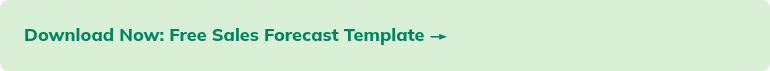How to Better Manage Your Business by Creating a Live Forecast
Jump to
Start with a plan vs. actual analysisWhat to look for in your plan vs. actual analysisThe problems that static forecasts and budgets createLive forecasts to the rescueHow to create a live forecastGetting the most out of your live forecast
Like most business owners, you start a new fiscal year with a refreshed budget and forecast for the year. You make your best guesses about what the future will bring, plan your spending accordingly and share your plans and projections with your team.
And we all know what happens next. Things never actually go to plan. One month, sales are much better than expected. The next, you miss a few of your targets. Then unplanned expenses arise, causing you to shift other spending around.
Pretty soon your original budget and forecast are so far from your business’s reality that you stop using it and start running your business by the seat of your pants. You make guesses and hope you’re right about the current state of your cash and your ability to be profitable. It’s a chaotic and stressful way to run a business.
Fortunately, there’s a better way. Instead of using a static, fixed budget and forecast for the year, you can transition to using a forecast that adjusts with your business as you go. This is a living forecast—one that reflects the current reality of your business and gives you a more accurate and realistic view of the future so you can run your business with confidence.
A live forecast gives you a financial roadmap for making decisions that are grounded in reality, while providing you with a better look at what’s ahead. It’s the best way to stay on top of your business and make educated decisions that truly lead to growth. This article will guide you through the process of creating a live forecast for your business and how you can use it to run your business better.
Start with a plan vs. actual analysis
The foundation of a live forecast is a plan vs. actual analysis. This is a monthly process where you compare your sales forecast and expense budget to your actual results. Most companies do this analysis a few weeks after the end of the month when the books for the previous month are closed.
The process is pretty straightforward. Take a look at each of your forecasted revenue streams and compare them to your actual results. Did you meet or exceed your sales goals? Maybe you missed a goal? It’s a good idea to take some time to ask what went right and what went wrong, and what you might change moving forward. You’ll follow the same process for expenses. Look for areas where you were over budget and places where you spent less than expected.
Of course, you can do this process in Excel and by exporting reports from your accounting software. However, if you use a tool like LivePlan, you can greatly simplify this process and get plan vs. actual reports automatically without having to do any work.
What to look for in your plan vs. actual analysis
Changes in the timing of expected revenue and expenses
When conducting a plan vs. actual analysis, use the differences between forecast and accounting numbers to understand if you need to make adjustments to your business operations, or if your projections in the forecast were simply wrong.
For example, let’s say you see a sharp dip in sales for a premium-tiered product category. Did you introduce a new product line recently that’s eating up those sales? Perhaps you increased pricing too much which impacted demand? Or maybe your competitors cut prices or added new features?
Another factor to consider is timing. Perhaps sales are in the pipeline but just haven’t closed yet. Or, maybe planned expenses got delayed.
Try to uncover the underlying cause for any under or over-performance. You may find that decreased sales volume was picked up somewhere else. Or that by raising prices you sell fewer items, but bring in greater revenue overall.
Once you determine exactly what occurred, you can put a plan in place to fix the problem. Either fix the business area or enter a more useful projection going forward.
The problems that static forecasts and budgets create
With your plan vs. actual analysis in hand, you probably have some ideas about shifts you may want to make with your business. You might want to increase your marketing spending or perhaps consider hiring more employees. Or perhaps you’re looking to trim spending in a few places.
But, if your budget and forecast from the beginning of the fiscal year are static and unchanging, it’s hard to see how the changes you’re planning on making will impact your business financially. It’s also hard to communicate the changes you’re planning to make to the rest of your team.
Static budgets don’t adjust to new situations and in fact, they become more and more outdated as the year goes on. What may have been small variances at the beginning of the year can become larger and larger as actual results naturally differ.
Once a budget is stale and outdated, it’s easy to ignore because it doesn’t reflect the current situation your business is in. And especially during a crisis, when things can fluctuate rapidly, you don’t want budgets and forecasts that you just ignore. Having them up to date can mean the difference between survival and growth, or mismanagement and dwindling performance.
Live forecasts to the rescue
A live forecast, on the other hand, is a forecast and budget that you update as you go. It responds to changes in your business and adapts to more accurately predict your future financial situation. This includes your end-of-year profits and how much cash you’ll have in the bank.
As your year progresses, a live forecast blends your actual results from the past with your forecast and budget for the future, creating a more accurate view of where your business is headed. Your cash forecast will become more realistic and you can adjust your revenue goals and expenses to reflect your current situation. Providing you with a much more accurate picture of where your fiscal year will end up.
Building a live forecast is a much better way to forecast and thankfully it’s not that hard to do.
How to create a live forecast
To build a live forecast, you’ll need at least a sales forecast and expense budget to start with. If you have a complete forecast, including a cash flow forecast and balance sheet, that’s even better.
1. Start by making a copy of your existing forecast. It’s not often that you’ll refer back to your original forecast, but it’s good practice to just keep a record of it.
2. Now, for any month that’s in the past, replace the forecasted numbers with your actual results — you’ll get these from your accounting software.
3. Be sure to retain the formulas you have that total up year-end results.
4. You’ll see that your historical actual results plus your forecast create new year-end totals from what you originally forecasted.
5. The final step is to revise your forecast and budget going forward to reflect the current reality of your business. For example, if you’re consistently beating your sales goals, you should consider raising your targets for the rest of the year. If you need to adjust your expense budget, make those adjustments and see what your new year-end results look like.
If you have a complete financial forecast with a cash flow forecast and balance sheet, you can do the same thing there and get a more accurate view of how much cash you’ll have in the bank in the future.
While you can do all of this by hand, forecasting tools like LivePlan can do this for you automatically. If you use QuickBooks or Xero accounting software, you can import and sync your actual results and LivePlan will transform your static forecast into a live forecast automatically.
Getting the most out of your live forecast
If you ever hear on the news about large companies “adjusting guidance” for the future, they’re talking about a version of live forecasting. They’re telling you that they’re adjusting their sales targets and planned expenses due to changes in the market.
Live forecasting takes this toolset that corporations use and makes it easy for small businesses to get the same benefits. With a live forecast, you’ll get more accurate forecasts and expense budgets and a better view of how much cash you’ll have on hand in the future.
To get the most out of your live forecast, make sure that you set up a regularly scheduled review meeting with your team to go over your plan vs actual results and make changes to your forecast for the remainder of the year. Try and do this monthly, although quarterly can be a good place to start if monthly is too much initially.
Be sure to share your live forecast with your team. They need to know what the new targets are so that they can make their own adjustments to meet the new goals.
Live forecasting will make your business more dynamic and nimble. Start with your initial forecasts, set up a review process, and get started. It’s a small amount of effort to invest with a sustainable impact, helping you run your business better.