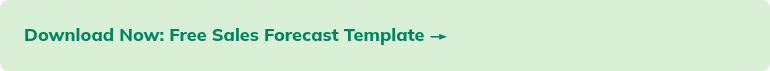Live Forecast Update — A New LivePlan Forecasting Feature

Jump to
Introducing Live Forecast — A new way to forecast with LivePlanHow to use Live ForecastLive Forecast streamlines your monthly review processLive Forecast and your LivePlan DashboardMaking strategic adjustmentsLive Forecast feature update logConfidence in the health of your businessEffective business management and growth are rooted in financial forecasting. A strong forecast is built by analyzing past results, considering current trends, and outlining a path forward to meet the goals of your business.
But even the strongest forecast won’t always be 100% accurate. Unexpected costs, external market factors, and unforeseen challenges can all lead to discrepancies between your predicted and actual results. The longer you wait to update them and further into the future you look, the larger that gap can become.
With a static forecast, you’re forced to either live with these discrepancies, potentially missing out on key insights, or manually adjust your completed months to match your actual results. The latter process, known as adjust to actuals, is tedious and time-consuming.
What you really need is something that is dynamic. A forecast that will stay up to date as the business changes and adapts. You need a live forecast.
Introducing Live Forecast — A new way to forecast with LivePlan

LivePlan’s newest feature, Live Forecast™, gives you just that: a one-click button that displays actual results for completed periods right into your forecasted Profit and Loss statement. With Live Forecast, your monthly process of “truing up” takes only a few seconds. No more concern over missing insights due to outdated forecast data. No more hours spent inputting accounting information. Just you spending more time digging into what is and isn’t working for your business.
Your forecast becomes a living roadmap — one that adjusts with your business, allowing you to understand your future not just where you thought you’d be by now, but where you actually are.
How to use Live Forecast
The Live Forecast feature is designed to help you get the most out of your financial forecasts. Here’s how it works in tandem with your accounting data to give you access to greater insights about your business performance.
1. Connect your accounting data
To activate this feature, you’ll first need to ensure that you have accounting data in your company plan. You can accomplish this through a direct connection with QuickBooks or Xero, or by manually entering your accounting data in the Dashboard.
2. Activate Live Forecast with a simple click
Once your accounting data is in LivePlan, navigate to your Forecast and select the Profit and Loss statement. At the top right, you should now see a grey Live Forecast button. Select this to turn Live Forecast on. The button will turn green to notify that Live Forecast is now active.

To revert back to your unadjusted forecast data, simply select the Live Forecast button again. It will turn back to grey to display that the feature is no longer active.
3. Explore additional forecast insights
With Live Forecast active, right away you’ll notice a few changes:
- Past months now display an additional ‘Actual’ column
- Grey + icons, allowing you to expand columns for past months
- A cash bar displaying your end of month cash balance
Your profit and loss statement now overlays actual results for completed months. Selecting the + icon next to a completed month will allow you to expand that month to display what you originally forecasted, as well as the percentage discrepancy against actuals.
Additionally, you can now easily see your running cash balance via the cash bar displayed below your profit and loss statement. This allows you to quickly know your current cash position, while still seeing how future forecasted months will impact this actual cash balance.

4. Bring your forecasts and actual data together
For some future periods in your forecast (year-end balance, for example), LivePlan will use a mixed result. This is calculated by combining actuals for past months and forecasted values for future months. You’ll see a green graph icon next to any mixed result.
Future cash balance, for example, is calculated by taking the closing cash balance for your most recently completed month and adding your forecasted cash flow for future months on top. Keep in mind, that since this is pulling information from your accounting data, it will only use finalized numbers from the last complete month. The month you’re currently operating in, and any afterward will be your updated forecast data.
Note: Live Forecast will not modify or delete any of your forecast data. You can toggle it off at any time by just selecting the Live Forecast icon again.
Live Forecast streamlines your monthly review process
Your end-of-month review process can now start in your Forecast. Once you’ve closed out a month, turn Live Forecast on to quickly identify these metrics:
- Difference between forecast and actuals for revenue, costs, and expenses
- Your current true’d up cash balance
- Impact of your projected year-end totals based on most recent actuals
For example, you can identify if you were able to meet sales goals for prior months. If you didn’t, you can now see how that discrepancy will impact your year-end sales goals. You can also quickly see the current cash balance, and how your forecasted cash flow will impact that cash balance.

Live Forecast and your LivePlan Dashboard
Your business dashboard will still allow you to see additional reports and identify other discrepancies. For example, let’s say that you notice your actual cash balance is quite a ways off from your forecasted cash balance. What caused this to occur? To find out, you can review the Cash Flow Statement in your Dashboard to identify where that discrepancy may have come from.
Reviewing your results through both the Live Forecast and the Dashboard can help you better identify gaps and trends in your financials. By starting with Live Forecast, and the differences you see between actuals and projections, you can develop questions and hypotheses to further explore in the Dashboard. Once you have some idea of what’s driving these changes, you can quickly jump back to exploring different scenarios in your forecasts with everything already up to date.
Remember, you don’t need to have all of the answers right away. Thoughtful questions will help drive exploration and decision-making.
Making strategic adjustments
The true potential of Live Forecast will come when you make adjustments to your forecast. With this feature, you can just focus on making changes to future months for revenue, costs, and expenses.
You no longer need to go through, item by item, and “true-up” prior months by manually adjusting them to match actuals. Remember that you can easily change your revenue, costs, and expenses in the forecasted Profit and Loss Statement just by selecting the name of the item you wish to edit in blue. Once you make those adjustments, LivePlan will display the impact of those changes for your projected profit and loss and your projected cash balance using your last month’s actual closing figures. This allows you to quickly and easily update your forecast to ensure you always have an accurate roadmap.
Live Forecast feature update log
We truly believe in how powerful financial forecasting can be for small business success. This is why Live Forecast was designed to evolve over time. Check out the latest updates to the Live Forecast feature.
Expanded Live Forecast view
Update 11/2021

The release of LivePlan’s new user interface introduces increased screen space for reviewing and updating your Forecast. You can now see more past data and forecasted values at the same time in Live Forecast without having to scroll. This is just the first step in making your Forecast more useful and easier to review.
Past month Live Forecast toggle
Update 11/2021
You can turn on or off the months that use Live Forecast actual results, creating even more accurate cash and profit projections.
Printable forecast statements
Update 11/2021

The Live Forecast feature was originally designed as an on-screen experience with no option to see actuals or variances when printing out financial statements as a PDF. Based on user feedback, you are now able to print financial statements that include Live Forecast data. This further extends how you can leverage Live Forecast to fit your needs.
Confidence in the health of your business
Live Forecast is just another step in enhancing your ability to better manage and grow your business with LivePlan. We hope that this new forecasting feature will streamline your ability to update and analyze your forecasts. Allowing you to make quick and confident strategic decisions for your business. Be sure to check out LivePlan to learn more about how our suite of forecasting, budgeting, and analysis features simplify business planning and management.
Our team is hard at work on the continued evolution of LivePlan’s forecasting features for better business management. For current LivePlan users, please reach out to our team of customer advocates and let us know about your experience and if you have any feedback. We look forward to continue improving the forecasting and planning experience for you and your business.
More in Forecasting

forecasting
Tariff Pricing Explained: A Guide to Planning for Uncertainty

forecasting
How to Forecast Expenses and Revenue in LivePlan

forecasting
What is Financial Forecasting + Why it Matters for Small Business

forecasting