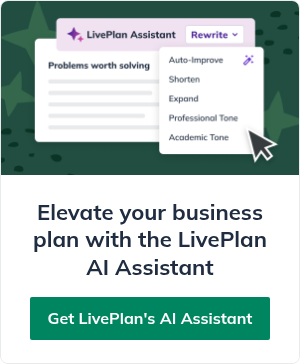8 Features That Make an AI Business Plan Generator Worth It

Jump to
1. The writing quality needs to be good2. The data needs to be accurate and cite reliable sources 3. The tool provides real guidance4. It asks for your input more than once5. The planning process is flexible6. It helps you generate business-specific ideas7. You can do real financial planning8. The tool doesn’t hide the generated planBe part of the planning processBe careful if you think an AI business plan generator is your gateway to a quick, well-written business plan.
Several new AI tools and enhancements to long-standing planning tools have hit the market. However, not all of them are worth the twenty, forty, and sometimes even hundred-plus dollar price tag.
After spending over 15 hours trying to generate plans with them, I should know!
While you should check out my roundup and rankings of those tools, I wanted to step back and ask, “What makes a good plan generator?”
To answer that question, I revisited my experience and combined it with data from a recent survey we conducted asking over 100 small business owners what they’re most interested in getting from an AI plan generator.
Here are the features I recommend you look for in any AI plan writing tool.
1. The writing quality needs to be good
According to our survey respondents, poor writing quality is the biggest concern about using an AI plan generator.
And this makes perfect sense. If you’ve happened upon any of the sub-par AI-written material that has flooded the web over the last year, then maybe you’ve noticed the following:
- Paragraphs and even individual sentences are often detached from each other.
- Overuse of words like “delve,” “unlock,” and “ensure.”
- Repetitive paragraphs make the same point in different ways.
- Anything about “rapidly evolving” or “ever-evolving” when referring to an industry.
While writing produced by an AI tool may be structurally sound, even the best of them can be overly wordy, generic-sounding, and at worst robotic.
That’s because a lot of the heavy lifting is on you to produce the right prompts (the questions or requests you input) to get higher-quality results.
This is the biggest issue for many AI plan generators, because they promise to do the prompting for you based on only a small amount of business information.
A really good plan generator will have done extensive testing and refining. Their prompts will simultaneously produce human-sounding prose and consider your input.
The majority (as of now) do not appear to have done this work.
That business information you provided? These tools often repeat it verbatim and surround it with generic business language. The likes of which you’d find in a business plan template, except instead of being a starting point to help you write, these tools act like this is the finished product.
Takeaway
A dedicated plan generator should produce writing that reflects a great prompt. One that you would have had to spend hours fine-tuning and testing with ChatGPT or Google’s Gemini to produce. Unfortunately, most do not hit this mark.
If you can, test the output before committing to a tool. No matter which tool you opt for, be prepared to manually review and edit the text to get it just right.
2. The data needs to be accurate and cite reliable sources
Accuracy was the other major concern of our survey respondents. They mentioned wanting a tool that avoided producing “non-factual or irrelevant information.”
Again for good reason, as generative AI chatbots are still prone to hallucinating (inventing) data points, answers, and sources.
Our Chief Operating Officer, Noah Parsons, has been heavily experimenting with AI plan generation. He notes his own experience with hallucinations: “It makes the data look convincing…but a little Googling quickly proved that the chatbot had “hallucinated” everything it presented to me.”
Unfortunately, no AI tool is infalliable. When pushed, even the best plan generators can produce inaccurate or skewed information.
Takeaway
Be prepared to check any data or sources provided by an AI tool.
There’s always a chance it’s missing information or just made something up. If a tool does offer industry data or financial analysis, be sure the data comes from a credible source and can be independently verified.
3. The tool provides real guidance
Tools that claim to take all the work out of creating a plan are merely trying to make up for their lack of structure or guidance. They do not explain what to include in your plan, how to approach adding information, or even simple definitions.
This lack of instruction should be seen as a big red flag. If the tool can’t explain the process or help you understand the document you generated—then you shouldn’t trust that it’s founded on any expertise.
On the flip side, some tools try to make simple instructions (like what to consider including in your executive summary) an AI feature. Where dedicated planning tools would simply list this information in the app, these AI tools force you to generate it.
Again, another red flag, that suggests the people behind the tool don’t know enough about business planning to provide valuable instruction and are using AI as a band-aid to cover up this knowledge gap.
Takeaway
Find an AI-powered planning tool that gives you real guidance. It should collaborate with you through the planning process, explain what to include, and provide examples. Right now, only a few really do this well.
4. It asks for your input more than once
A number of the AI business planning tools I tested were one-and-done options, meaning that you could only provide whatever information you added at the start.
For some, it was a simple text field asking about my business. For others, it was a mix of multiple-choice and fill-in-the-blank questions. Once I hit generate, that was all it used to create my plan.
I couldn’t go back and change anything or regenerate sections. The only way to make adjustments was to pay for the plan and edit it in a Word or Google Doc. The better AI planning tools allowed me to add more specific information (such as product details) to generate individual sections of my plan.
And adjustments aren’t just limited to adding new information. While not all do a great job, most Ai plan generators also offer automated rewrites to improve grammar or adjust to fit a specific tone.
I might sound biased here, but LivePlan’s Rewrite feature was honestly the strongest. It actually rewrote the text, while others would just spit basically the same thing back out.
Takeaway
Look for plan generators that involve you in the process. The more information you can provide and the more specific the sections it generates, the better the plan will be.
5. The planning process is flexible
If you’re like me, you don’t have every business detail figured out. That’s kind of the point of plan writing—to ask questions about your business and find the answers through the planning process.
That often meant tackling sections out of the order they typically appear in a plan.
For example, I knew exactly what the costs for my two person marketing agency would be (I’m starting light, so just insurance and some subscriptions) and a few milestones. But I didn’t have my service offerings nailed down.
This actually became a problem when using most of the plan generators. Because most require that everything be filled in for the plan to be created.
Even the more built-out tools, like Venture Planner (which I really liked), locked me into writing everything in a specific order. I couldn’t skip or immediately revisit sections—it forced me to complete everything (or add placeholder text) in order to move on.
Takeaway
AI plan generators do not make planning easier if they don’t provide flexibility. So, look for a tool that lets you work out of order, skip around, and leave sections empty. It will make the planning process easier.
6. It helps you generate business-specific ideas
When writing your plan, it can be nice to have a tool that generates suggestions for parts of the plan, like:
- Revenue streams
- Expenses
- Potential target market segments
- Sales and marketing channels
Only a handful of tools, like LivePlan, ChatGPT, IdeaBuddy, and Venture Planner, have this. So, if it’s a must-have, be sure you choose a tool that provides it. But, like anything AI generates, check the results and determine if they make sense for your business before using them.
Takeaway
Idea generation is a nice feature if you’re still figuring out your business. Just be aware that not all tools will use your input to inform the recommendations; some may even limit how many times you can do it.
7. You can do real financial planning
This is the feature that our pool of business owners want most from an AI plan generator. Strangely, even most standard business plan apps don’t include ongoing financial planning and forecasting features.
Unfortunately, new AI tools do not fare any better.
That’s mainly because they struggle with numbers; as Noah states, “generative AI models don’t use a spreadsheet or a consistent and expertly reviewed financial model. They try reinventing the wheel with every new prompt and often get your numbers wrong.”
AI planning tools really try to hide their lack of financial power. They either try to over-simplify forecast creation or embed it in the automatic plan generation. Aside from likely being completely wrong, these ‘financial plans’ (like the rest of the plan) are not built to be updated.
Takeaway
The pool of viable AI business plan generators really shrinks if you want financial management to be included. Look for tools with dedicated forecast creation and the ability to analyze performance.
If those tools also include AI forecast features, consider that a bonus.
8. The tool doesn’t hide the generated plan
OK, I just need to mention this because it happened at least four different times during my experimentation with AI plan creators. I would generate a plan with one of these tools, get close to finishing, and suddenly…BAM…paywall.
I couldn’t even look at the full plan before purchasing. This is a really slimy tactic, especially since most AI plan generators call this their “free option.”
I’m not saying you shouldn’t pay for this type of tool. But if the generator has to hide what it creates and doesn’t ask you to pay upfront, it likely isn’t high-quality.
Takeaway
Be careful when using any free business plan generator. If you’re on a budget and still want to create a plan with AI, sign up for the Basic tier of GPT and follow a business plan-generating tutorial.
Be part of the planning process
Hopefully, now you know what to look for in an AI-powered business plan generator. There are a lot of new AI tools out there, and more are popping up seemingly every day.
Again, if you want to skip some research, check out my experience creating business plans with nine popular AI-planning tools.
If you’re ready to use a comprehensive, user-friendly platform that empowers you to create a professional, lender-ready business plan—try LivePlan.
LivePlan has been the gold standard for business planning software since 2011 and has helped over 1 million business owners build better businesses.
Our most recent updates include highly sophisticated AI planning features that meet all the criteria I discussed in this article. These features help you generate ideas, write and rewrite your plan, and analyze your financial performance.
Get LivePlan today risk-free and turn your business idea into a reality.
Related Articles

Noah Parsons
November 24, 2024
LivePlan Vs. Generative AI Tools —Which is Better?

Noah Parsons
March 17, 2025
17 ChatGPT prompts you can use for starting a business in 2025

Kody Wirth
March 18, 2025
Make Smarter Decisions Faster With LivePlan’s New AI-Driven Monthly Financial Review

Elon Glucklich
June 25, 2024